Overall setup diagram
First connect IBDAP's TGT_DBG 10-pin header to the target board, then connect IBDAP and PC via USB cable.
Note that, VTREF pin at TGT_DBG provides 3.3V for the target board, but you can switch off by removing the corresponding jumper.
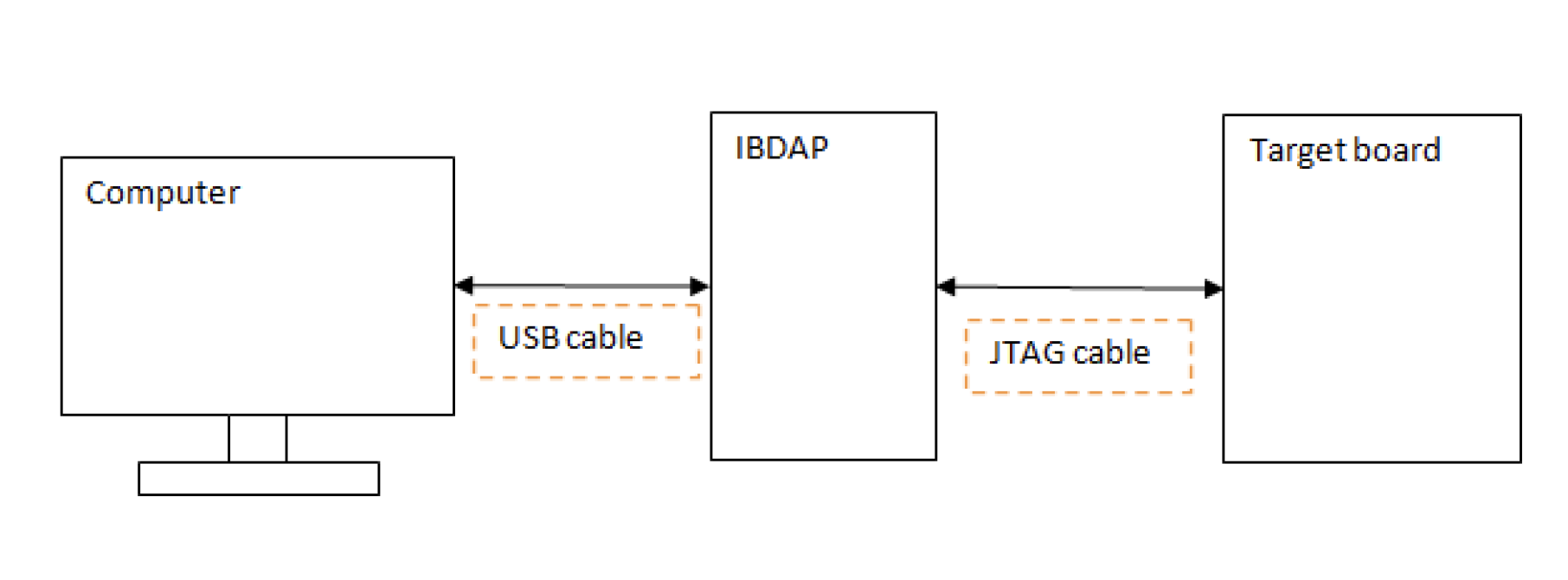
If your system is Windows, you should be able to see a USB HID device called “IBDAPLPC11U35 CMSIS-DAP" in your control panel “Devices and Printers”. This indicates IBDAP is successfully recognized by your system. For Linux computers, listing USB devices to verify if IBDAP is recognized.
